How to post a job
Navigate to the account area linked from https://www.careersatcouncil.com.au/jobs/
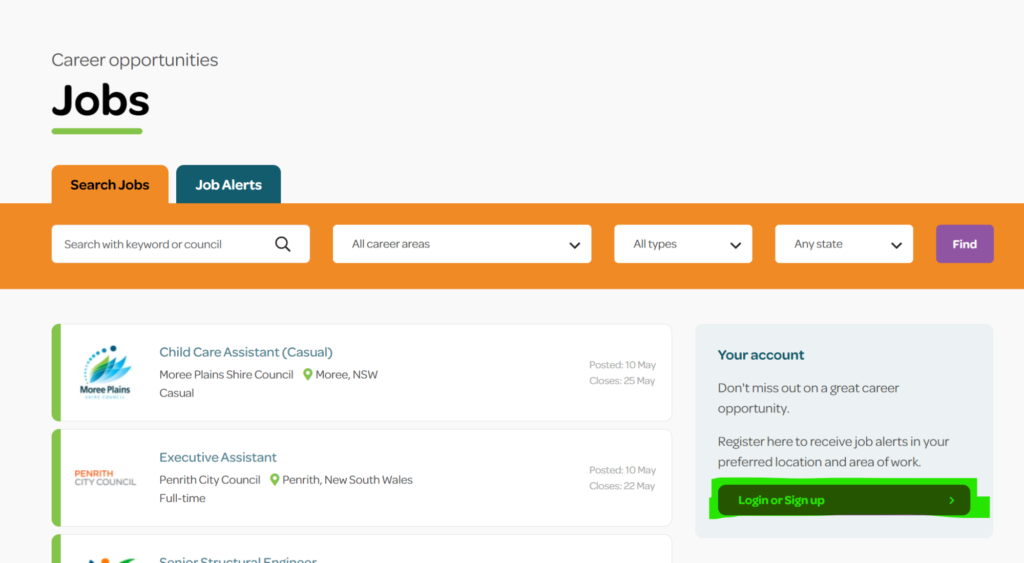
You will then be asked to sign it at https://www.careersatcouncil.com.au/my-account/
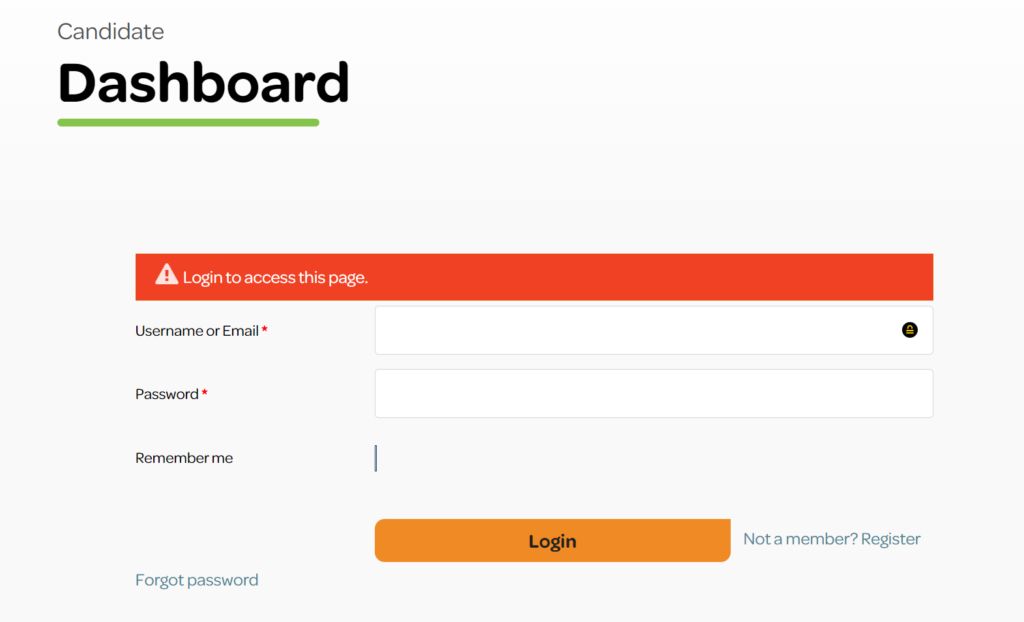
On the portal page, select ‘Post a job’
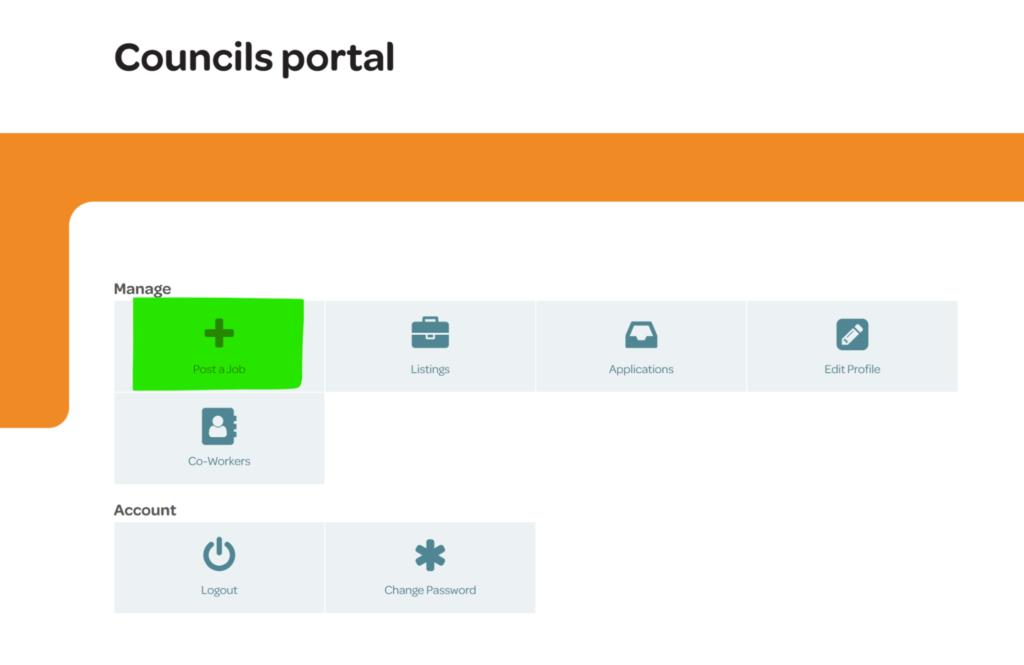
Complete the job form
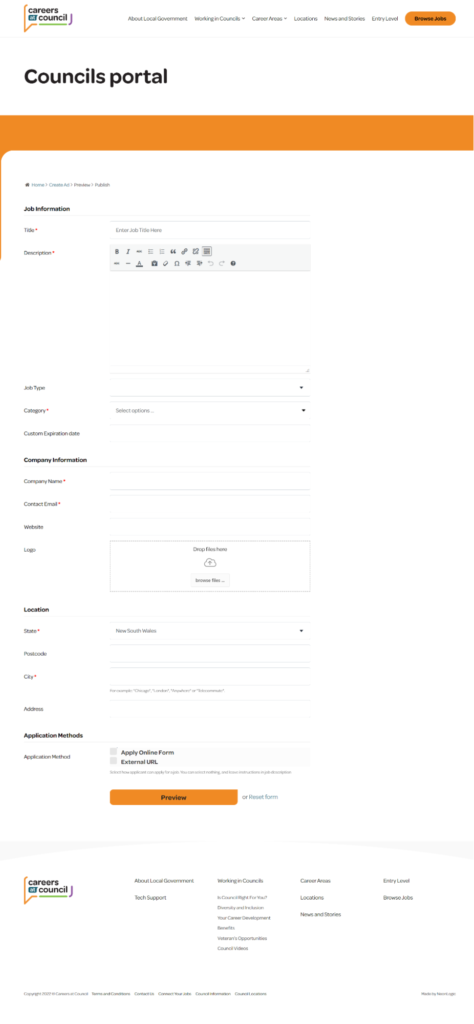
The ‘Company information’ section will pre-populate with details from your employee profile. This can be amended here if necessary and will only change the job posting you are editing.
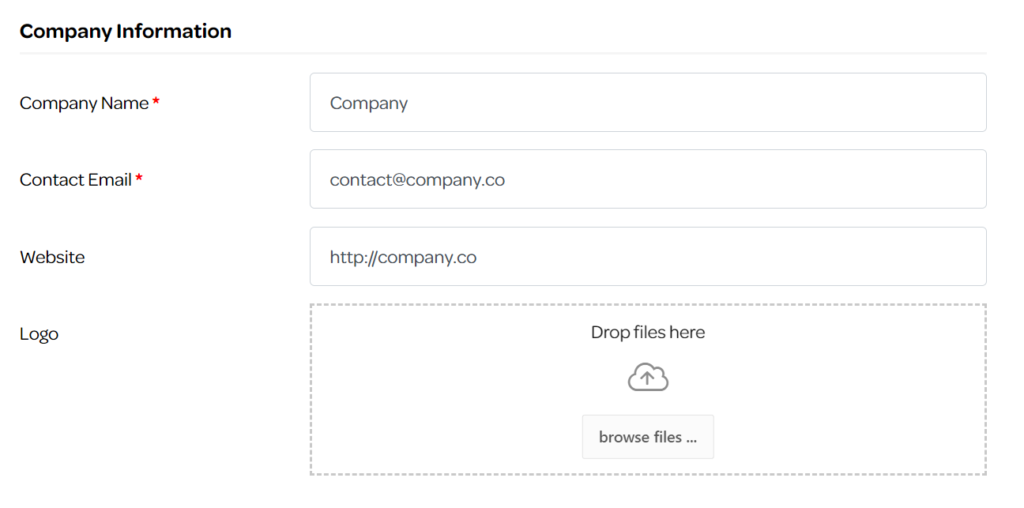
Under ‘Application methods’ select either ‘Apply Online Form’ or ‘External URL’.
Using the application form will require you to monitor your contact email for applications.
Using the external URL allows you to send applicants off to a 3rd party application process.
If you leave either checkboxes empty you will need to supply some sort of contact information, such as an email address or phone number within the description of your application.
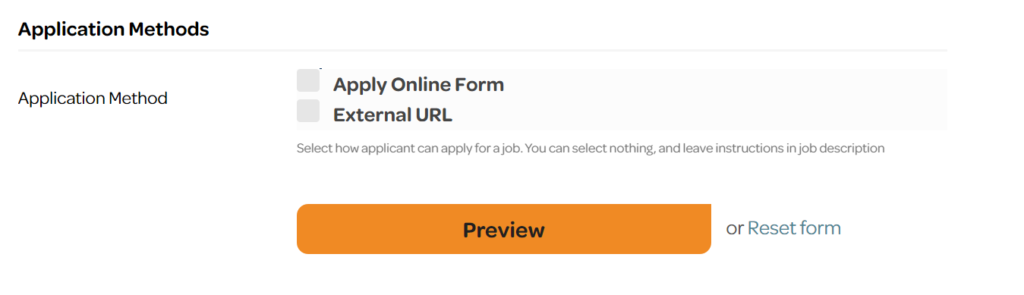
Finally, select ‘Preview’ to review and publish your job.
